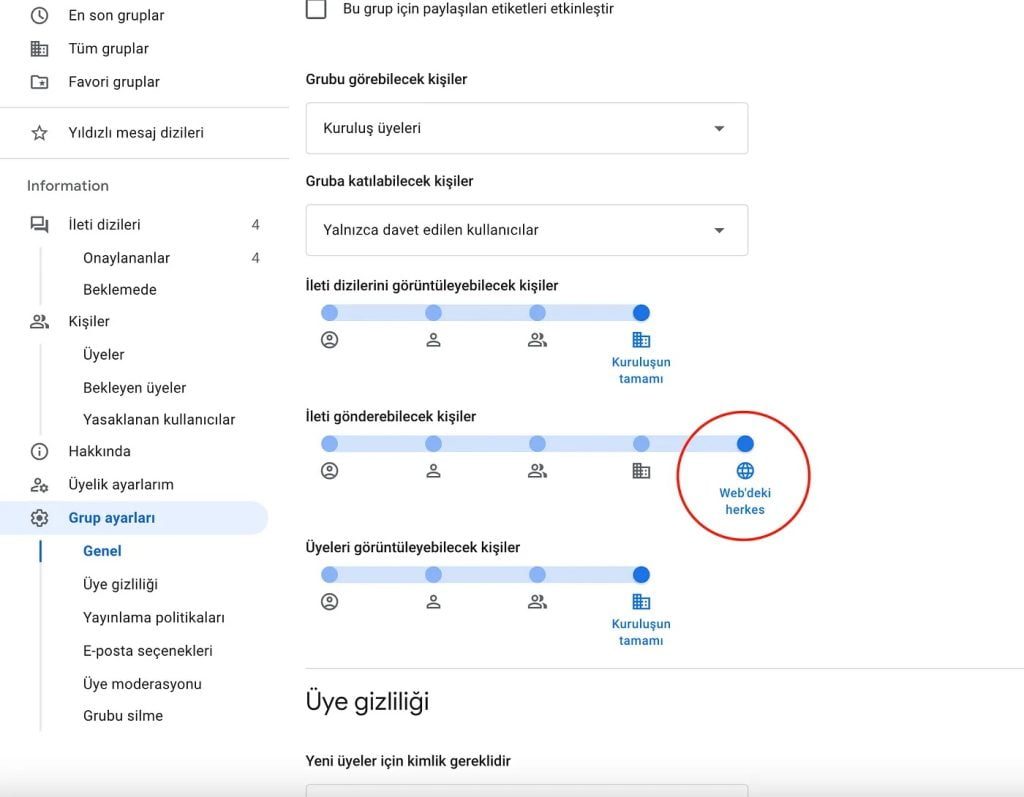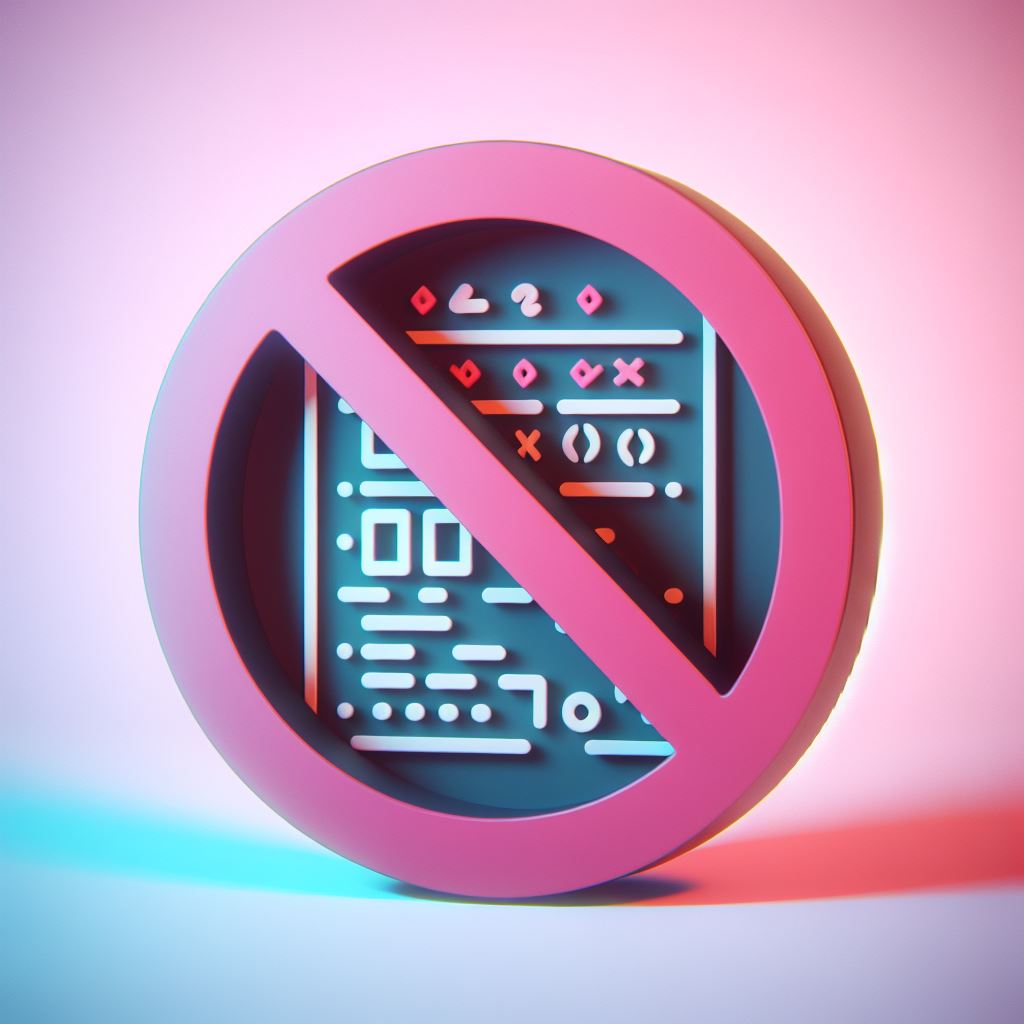First of all, hello there,
If you manage your organisation's mail on Google Workspace, you can create mail groups, especially if you are new to it, and instead of opening a new account, you can use these groups only for receiving external mail or sending internal mail when necessary.
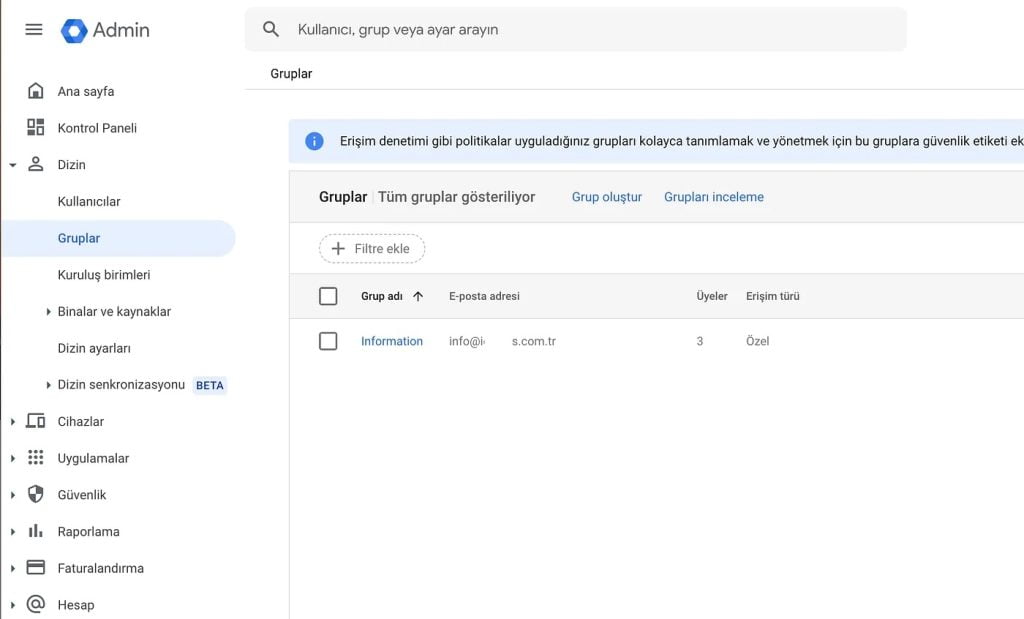
However, when you do the initial setup, no one from outside can send mail directly to the group.
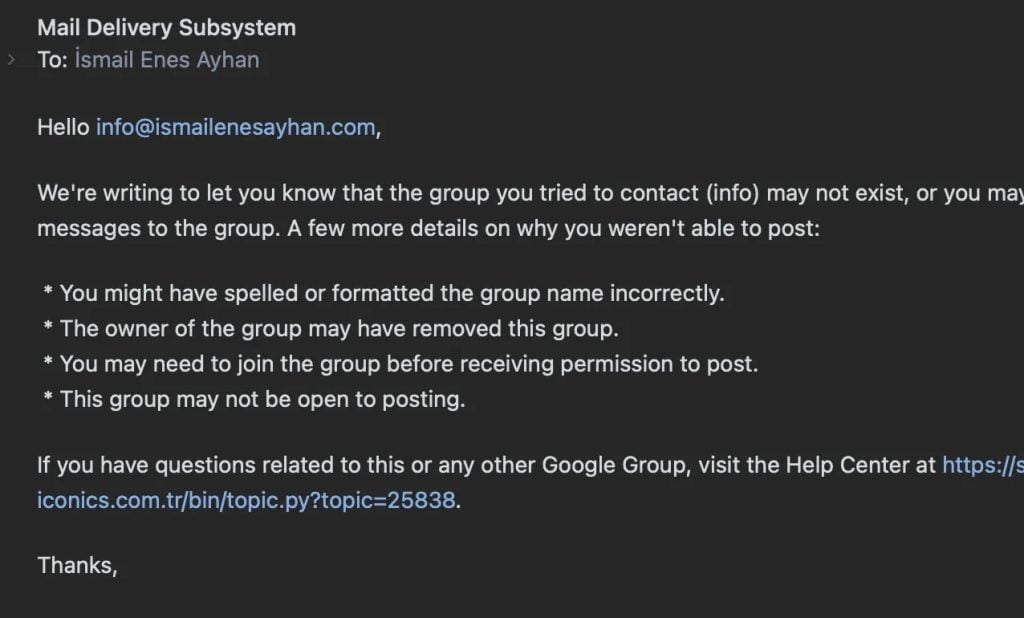
Unfortunately, what we need to do is not in admin.google.com, we enter groups.google.com and click on our group, then click on the group settings from the left side menu and select the people who can send messages in the picture below as everyone on the Web, save the changes and our process is successful after the test.